
IN THE CASE OF AN EMERGENCY CALL 911.
In the case of an abduction or lost child, contact your local police first, then view our missing person emergency resources to learn how to share your My Family ID files with law enforcement.
For App support see our resources below
For support for the My Family ID app
Frequently Asked Questions
- Our Facial Recognition Software confirms you are taking a photo of a real person (your child). The child must be in your presence at the time of the photo.
- No one can add a photo of your child from an album or by taking a photo of a photo.
- My Family ID is recommended for children 5 and up. For elderly family members we recommend using the facial scanner and the primary means of identification due to the natural erosion of a person's fingerprints over time.
Do my child’s fingerprints change?
NO fingerprints do not change, but they do get bigger. As your child grows, so do their fingertips.
How often should I fingerprint my child?
We recommend fingerprinting your child at least once a year as they grow. Birthdays or holidays are easy ways to remember to do another set of prints. It is easy, and the child is right at hand celebrating with the family anyway.
Is my child too young to fingerprint?
The answer is 'maybe'. It is not the age of the child but the size of the child’s fingers. I recommend children age 5 and up is a good starting point for fingerprinting. Fingers 'smaller' than age 5 will have discernable prints, but it is hard for readers to distinguish between ridge or grove. For ages 5 and below, remember to use our facial scan. It is good for ALL ages, young and old.
Why should I choose facial recognition over just using a photo?
Facial recognition is a very important part of finding people. It is used at airports, border crossings, national facilities, and many other places like bus and train terminals. There is more to it than just taking a scan, but having data that can be used by facial recognition software is a huge step in helping government agencies identify individuals of interest as they travel through public areas. We believe it is an essential part of our Safety App.
What about seniors? I have a loved one who wanders.
Caring for a senior in the home is much the same as caring for a child, especially if our senior is at the age where they forget their name, or where they live, or even what year it is. My Family ID was intended to be used for all our loved ones, not just our children.
My grandmother does not have very good fingerprints. What should I do?
We do the same thing we do for a child under 5 years old. If you can’t get good prints of someone due to their age, use the facial recognition software provided by the My Family ID App. Create a safety profile and keep it on your phone.
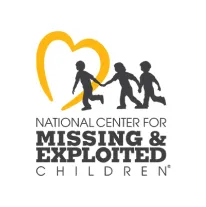
Center for Lost and Exploited Children
24-Hour Call Center:
1-800-THE-LOST (1-800-843-5678)
Report child sexual exploitation online at CyberTipline.org.

Federal Bureau of Investigation
Hotline:
1-800-CALL-FBI (225-5324)
1-855-TELL-FBI (835-5324)

AMBER Alert
Hotline:
1-800-843-5678





