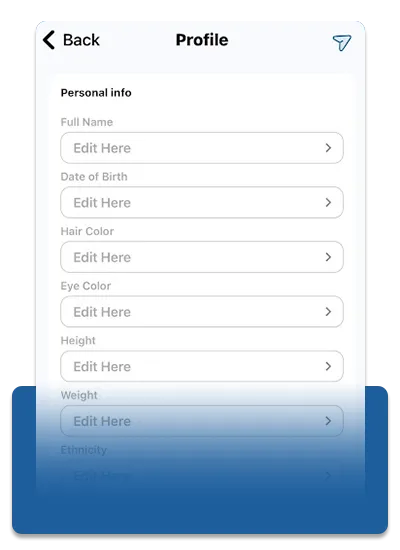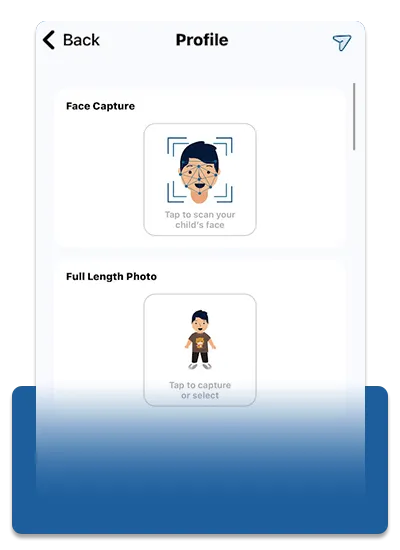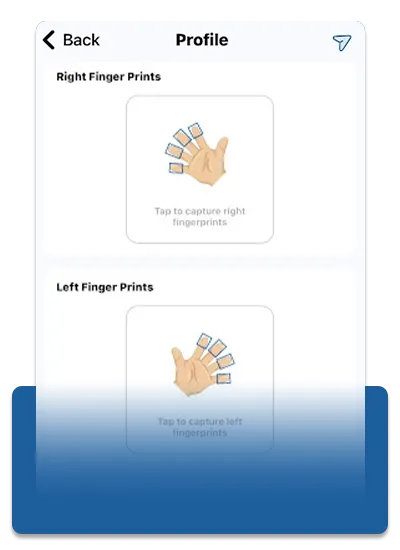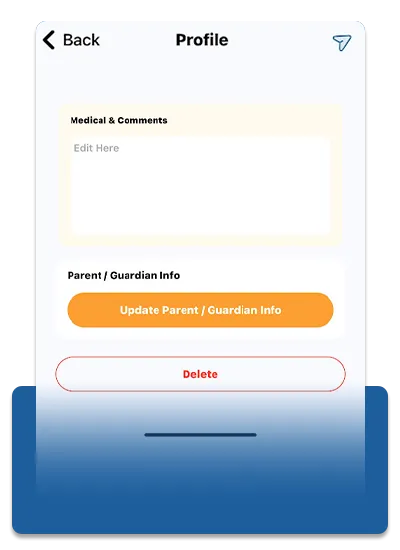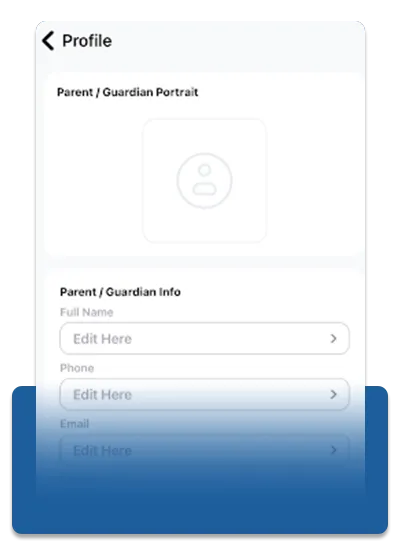
How My Family ID App Works
When the unthinkable can happen in an instant, My Family ID offers a lifeline of preparedness.
We understand the fear and helplessness that grips you when someone in your care goes missing. That’s why we’ve harnessed cutting-edge biometric technology, the same trusted by law enforcement agencies worldwide, to create a powerful protective tool that’s also easy to use.
With secure touchless fingerprint scanning and precise biometric facial scanning, My Family ID ensures you have the critical information ready to share with authorities the moment it matters most.
Use Your Phone’s Built-In Technology As A Safety Tool With My Family ID
”This app’s technology does a deep scan of fingerprints and a 3-D scan of the face that can be used by police databases!”
– Karen O’Bren Havourd
”The best advice I can give a family is to download this app to take care of your kids’ data. Protect that information to this secure tool and have it ready in case you need it at some point in the future.”
– Eldon Baber

Keep Your Data Safe And Out Of The Cloud
All information entered into My Family ID remains stored securely on your device and nowhere else. We never collect or store your data on any cloud servers, ensuring your sensitive information remains confidential and under your control.
In case of an emergency involving a lost family member, call 911 immediately.
My Family ID was developed by retired law enforcement and is based on real-life experience to leverage the same advanced technology used by TSA, IDEMIA, airports, train stations, and border crossings worldwide. In an emergency, this information can be instantly shared with authorities, allowing them to utilize AI facial recognition and fingerprint matching to aid their search.
Organizations Interested in Partnering With My Family ID For Free Can Visit Our Partner Page